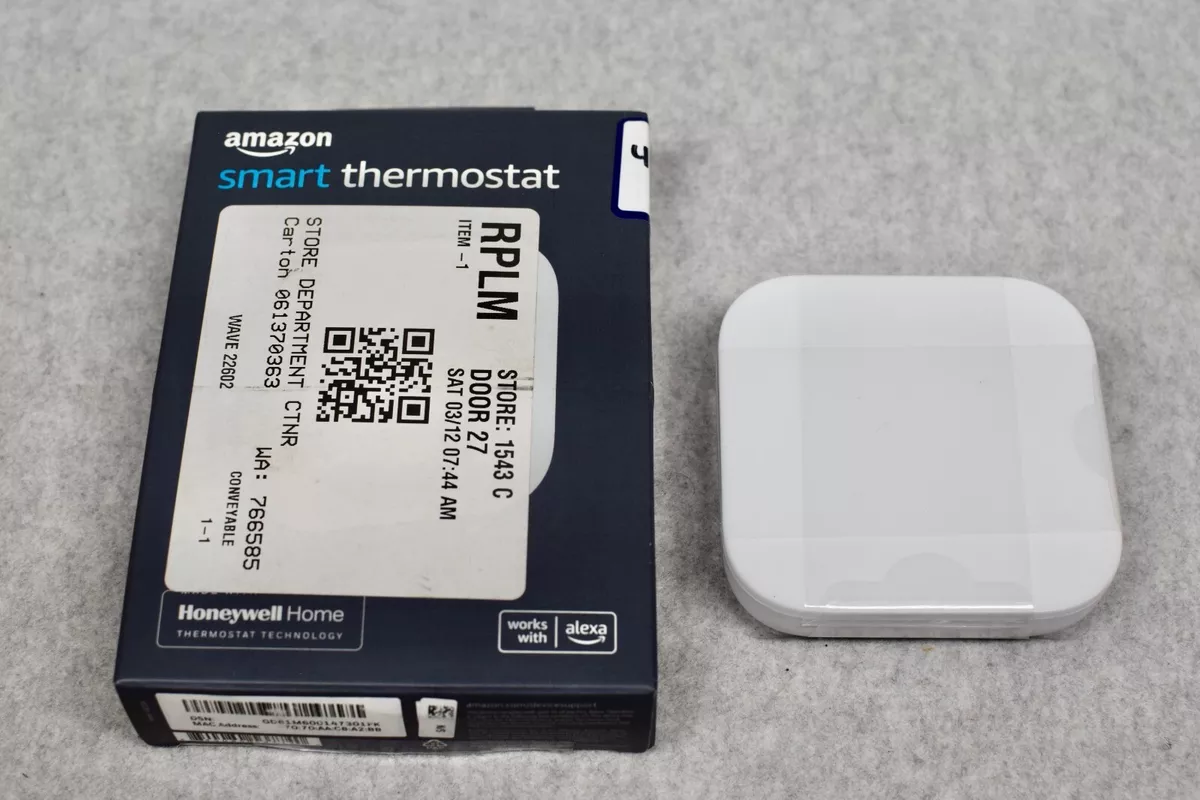
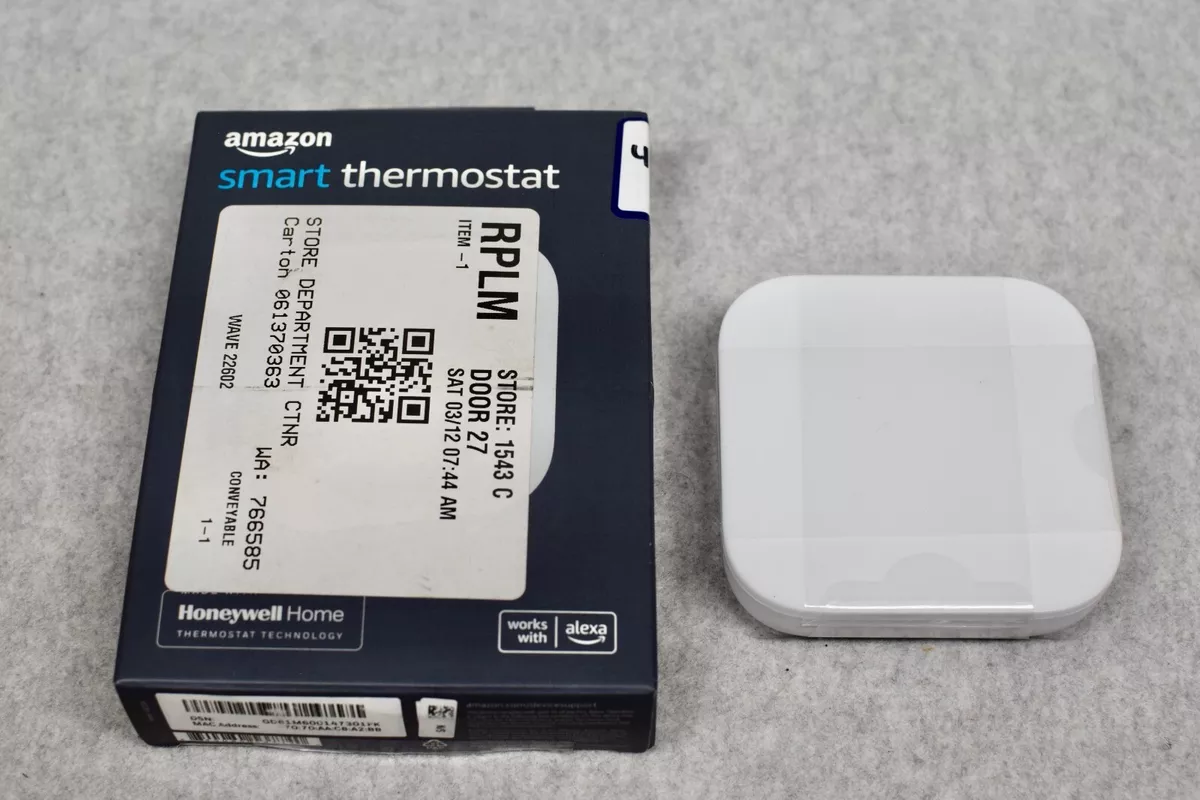
Introduction:
Enhancing the comfort of your home and optimizing energy efficiency is made easy with the installation of a smart thermostat. This do-it-yourself (DIY) project not only provides convenience but also contributes to energy savings. In this guide, we’ll walk you through the steps to install a DIY smart thermostat, transforming your home into a smarter and more efficient space.
Choosing the Right Smart Thermostat:
Before diving into the installation process, it’s essential to choose the right smart thermostat for your home. Consider factors such as compatibility with your heating and cooling system, desired features like programmability and remote access, and compatibility with smart home platforms like Google Home or Amazon Alexa. Research thoroughly to find the best fit for your needs.
Gathering the Necessary Tools:
To ensure a smooth installation process, gather the necessary tools and materials. Most smart thermostat installation kits come with the required components, but you may need additional tools such as a screwdriver, pliers, and potentially a drill, depending on your existing thermostat setup. Read the manufacturer’s instructions carefully to determine the specific tools you’ll need.
Shutting Off Power:
Before beginning the installation, it’s crucial to turn off power to your heating and cooling system. Locate the circuit breaker that controls your HVAC system and switch it off to ensure safety during the installation. This step is vital to avoid electrical hazards while handling the thermostat wiring.
Removing the Old Thermostat:
Carefully remove the existing thermostat from the wall. This typically involves removing the cover and disconnecting the wires. Take note of the wire labels or take a picture to remember their placement. Once the old thermostat is removed, clean the wall surface to ensure a smooth installation for the new smart thermostat.
Installing the Smart Thermostat:
Follow the manufacturer’s instructions for installing the new smart thermostat. Most devices come with easy-to-follow guides and video tutorials. Connect the wires according to the labeled terminals on the smart thermostat. Secure the device to the wall, making sure it’s level and firmly attached. If the thermostat requires batteries, insert them at this stage.
Connecting to Wi-Fi and Configuring Settings:
After physically installing the smart thermostat, connect it to your home Wi-Fi network. This step is essential for remote access and control through a smartphone app or smart home platform. Once connected, configure the settings such as temperature preferences, schedules, and any additional features offered by the smart thermostat.
Testing and Troubleshooting:
Test the newly installed smart thermostat to ensure it’s functioning correctly. Check if it accurately reads the temperature, responds to adjustments, and communicates with your heating and cooling system. If any issues arise, consult the troubleshooting section of the user manual or visit the manufacturer’s support resources online.
Exploring Smart Features:
With the smart thermostat successfully installed, take some time to explore its advanced features. Many smart thermostats offer energy-saving modes, adaptive learning, and the ability to create custom schedules. Familiarize yourself with these features to maximize the efficiency of your heating and cooling system.
Monitoring and Adjusting Remotely:
One of the significant advantages of a smart thermostat is the ability to monitor and adjust settings remotely. Download the accompanying smartphone app and link it to your thermostat. This enables you to control temperature settings, check energy usage, and make adjustments from anywhere with an internet connection.
Conclusion:
DIY installation of a smart thermostat is a rewarding project that brings modern comfort and energy efficiency to your home. By following these steps and exploring the features of your new smart thermostat, you’ll not only enhance your living space but also contribute to a more sustainable and efficient home. Visit DIY install a DIY smart thermostat for additional resources and tips on smart home upgrades.
